Remember in my blog post about setting up a Murmur server I mentioned getting your own free host name? Well, here’s how!
I’ll reiterate what I said in that blog post to explain why you might want one – when you want to connect to your PC for whatever reason over the internet (such as hosting a voice server, a game server or even for remote desktop), you’ll usually need to know the external IP address of the machine so that you can identify it on the internet. This isn’t very user friendly – who wants to remember a load of numbers (that are likely to change over time as your ISP gives you new IPs)? A host name allows you to refer to your PC by a more human-friendly name (e.g. server1.zapto.org).
To get one, it’s easy!
- Go to http://www.noip.com/ and register (it’s free).
- Once you’re signed up and in, go to https://www.noip.com/members/ and select Manage Hosts.
- Click Add Host and you’ll be taken to a form where you can choose your host name. You’ll need to set the Host Type to DNS Host (A). You’ll also need to provide your external IP address, which you can find out by going to Google and searching “What is my IP address?”. Everything else can be left as is.
- Click Done and that’s it. Give it a minute and it should be in effect. If you set up a Murmur server, restart it and then try and get someone to connect to it externally using your host name rather than an IP address!
I mentioned earlier that ISPs may assign new external IP addresses to their customers. For some ISPs you can pay extra for this not to happen, but for most it will. Personally, this happens only once every couple of weeks, and usually only after rebooting my modem. If you get a new IP (check using Google) you’ll need to update your settings on No-IP and enter your new IP address. You won’t immediately notice if you’ve got a new IP address, but for one thing people won’t be able to connect to your server.
To bypass this, you can set up DynamicDNS – but that’s for another time!
As always, thanks for reading. Any questions, just ask.
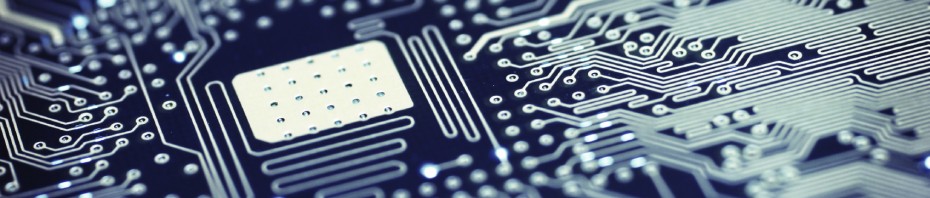
You’re amazing for doing this.